早上ytkah在测试laravel用composer安装一些插件时出现了一些错误,提示如下,是github的ssh密匙认证错误,提示要重新生成token,然后保存在/root/.config/composer/auth.json文件中
Cloning failed using an ssh key for authentication, enter your GitHub credentials to access private reposHead to https://github.com/settings/tokens/new?scopes=repo&description=Composer+on+服务器名称+2018-07-08+0803to retrieve a token. It will be stored in "/root/.config/composer/auth.json" for future use by Composer.
首先到https://github.com/settings/tokens/new?scopes=repo&description=Composer+on+服务器名称+2018-07-08+0803这个地址重新生成一下token,点击regenerate,复制生成的token
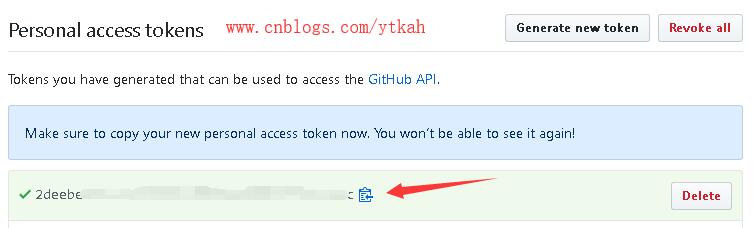
然后放到auth.json文件里(文件须有写入的权限)
"github-oauth": { "github.com": "这里填token"}, 保存就可以了。
也可以用第二种方法:composer config --global --auth github-oauth.github.com token系列号
You can also add it manually later by using "composer config --global --auth github-oauth.github.com"
看看auth.json文件是不是变了
再看看composer安装是不是已经可以了